
Despite the fact that graphic designers and video editors are two separate vocations, they are inextricably linked. Graphic design is all about combining colors, lines, textures, and shapes to create images. Meanwhile, video editing is the process of “designing” a video by combining film, color, typography, symbols, and other elements to create a story. It indicates that having the ability to design will come in handy while you edit videos. These capabilities will enable you to offer value to your work and thrive in your industry, which will lead to greater success.
1. A Clear Vision is Imperative
Before they begin shooting a video, the greatest filmmakers understand the importance of thinking about editing prior to the actual process. They consider any extra measures during filming, such as soundproofing to reduce echo, choosing the right camera and microphone for the studio, or anything that can clear half the issues that may arise throughout the editing process. You should examine a few fundamental questions regarding the material you’re attempting to edit and consider the target audience and the goal you’re attempting to achieve.
A storyline can also assist you in determining simple issues such as the proper sequence of your clips and which portions should receive the most focus, as well as more technical issues such as the best aesthetic and visual direction to use.
2. Choose the Best Video Editing Software

You may simply utilize software and other online video tools to assist you in producing well-edited, visually beautiful videos. There is a multitude of software available that essentially provides basic editing tools for normal video cuts.
In this scenario, you may select the best options based on your tastes and requirements. As a result, you must consider their efficiency, digital interface, and functionality. Make sure they’re all compatible with your editing skills and style. For example, if you want a more modern style, you would probably need software with a glitch effect generator.
Furthermore, investing in high-quality hardware that does not limit your software is a must but can be dependent on the type of project you will be doing. If you need to edit 4K videos, you should spend on the best hardware with at least 8GB of RAM and 4GB of VRAM. A strong internet connection is also required for any cloud-based video editing software.
3. Master the Shortcuts
Keyboard shortcuts may seem geeky. However, because video editing takes so long, knowing basic keyboard hotkeys might help you get through it faster. Memorizing them may initially be a lot of extra effort, but it will save you a huge amount of time in the long run.
Specific key combinations allow you to complete a job within a video editing software more easily and efficiently than if you used a mouse. Knowing hotkeys also gives you the ability to fine-tune details in your audiovisual productions. As a result, you may make an engaging video without investing excessive time in the point-and-click process.
4. Recognize the Terminology
Video editing, like every other business, has its own jargon. There is a glossary of words that are used to reference key practices that just can’t be overlooked. Knowing the language may make your process a lot simpler because there is no one technique to edit video.
Editing does not just include “the cut.” Knowing words like “transition,” “jump cuts,” and “montage” may save you a lot of time when it comes to grasping fundamental ideas. It is worthwhile to memorize these words since it will also make your search for a lesson a lot easier if you know how to express your problem using the correct language.
Moreover, mastering video editing words will not only enable you to create amazing videos, but it will also make life simpler for you to interact with other editors and clients. Studying the vocabulary and speaking the language of the post-production crew may help you be more creative and enhance your editing abilities.
5. Organize Your Files
Carefully naming all of your footage in the correct sequence for them to show in the final edit is important in the video editing process. Making separate files for the photos, audio, and tracks you’ll need is also a smart idea. This makes it easier to keep everything structured and organized and lets you locate your files if you need them.
6. Consider Color Correction and Color Grading
When it comes to visual graphics, digital artists and filmmakers know that color is critical. Color helps create the tone and communicate the central message. In most video productions, the raw material you get may need adjustments even with the assistance of superb lighting settings or outstanding scenic views. Therefore, two things are needed for this part: color correction and color grading:
- Color correction aids in the creation of a uniform color palette in your final output. As a video editor, you must modify clips for fundamental coherence by altering their saturation, brightness, contrast, and white balance to make them seem crisper and more polished.
- A scene’s color grading gives it a distinct look. It distinguishes specific sections from the rest of the story, such as flashbacks. Some high-end editing software such as Animoto offers complex grading interfaces as a preset to make it simple for novices. Consider how the tone of your film changes, whether you give it a cooler or warmer appearance.
7. Include Eye-Catching Graphics and Add Effects
Graphics may make a significant impact on the quality of your film or recording. There are various sorts of visuals you may use to produce a more interesting and fascinating video production.
For example, you can use motion graphics such as typography to draw the audience’s attention to the information, or you may boost your branding by adding logos, perhaps even use a glitch effect in a free video and audio software like VSDC . In this case, visuals help your viewers recognize your video immediately and connect emotionally.
8. Perfect Audio Cuts
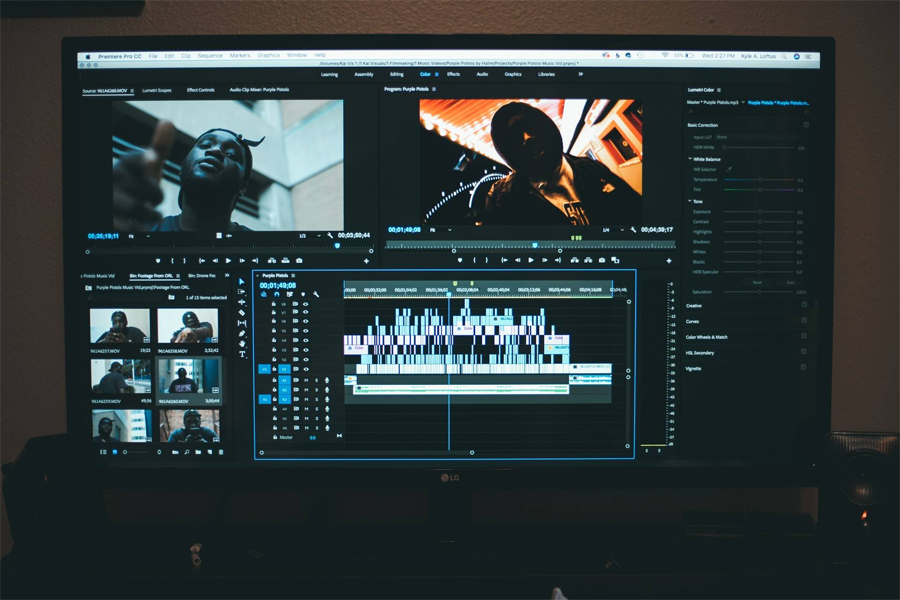
Cuts should match the beat of the music. Setting your video on the right track will boost its energy. But where amateur editors often go wrong is that they don’t synchronize the editing with the beat of the music, resulting in jarring cuts.
Try playing the track and tapping your fingers along to the music – on your desk or on the keyboard shortcut to add markers, if your software has one. The points where you tap are the ideal points for the video to cut. You can also look at the audio waveform to help see the peaks to cut on.
Aside from music, it is important to balance the audio if there are any speakers so you can hear everything in perfect order, such as speech, despite there being music playing. It is also essential to know when, where, and how to cut when two or more people are talking and not just leave your video static (unless, of course, it is the feel you are going for).
9. Aim for Clarity
The pursuit of clarity is important to both design and editing. Don’t just bombard your work with all your editing knowledge. Keeping things tasteful as well as for the audience to understand what they are watching is what is most important.
10. Have Three Backups
It’s known as the 321 Rule in video editing. This is the most crucial of the video editing tips and techniques since it doesn’t matter how beautifully edited your work is if you lose it. Many editing programs create automatic backups on a regular basis. However, as a general rule, maintain three copies of any file you’ll need for your video editing job. One should be on your computer’s hard drive, the second on the cloud, and the third on an external storage device like a USB.
Also don’t forget to checl our article List of Website Builders 2023: 10 Best Free Online Website Builders.

